修正 Mac 文件名以兼容 Windows
修正 Mac 文件名以兼容 Windows
BandiNamer 是一款对 macOS 上生成的 Unicode 文件名进行规范化处理的工具,可防止出现显示和兼容性问题。
它能确保此类文件名在 Windows 和其他不同平台上正确显示。
macOS 11 (Big Sur) or later / Windows 10 or later, 64-bit processor
关于 BandiNamer
BandiNamer 是一个可以更改在 macOS 上创建的 Unicode 文件名的文本表示形式的程序。
若在 macOS 上创建的谚文文件名被传输到 Windows,则其辅音和元音可能会彼此分离。 BandiNamer 可以通过将 Unicode 文件名的文本表示形式更改为 NFC 来防止此问题。
当文件从 macOS 传输到 Windows 时,NFC 文件名可能会被自动转换为 NFD。 Windows 版 BandiNamer 可以解决这个问题;只需将文件传输到 Windows 并使用此程序更正文件名即可。
- 检查文件名使用的 Unicode 规范化形式
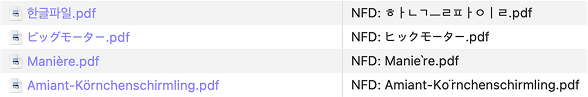
- NFD Unicode 文件名转换到 NFC
- NFC Unicode 文件名转换到 NFD
在 MacOS 上,如何预防谚文文件名中辅音和元音被分离
- 使用 BandiNamer 将文件名转换为 NFC
- 使用 macOS 的邮件应用发送文件
其他第三方邮件应用程序会自动转换文件名。
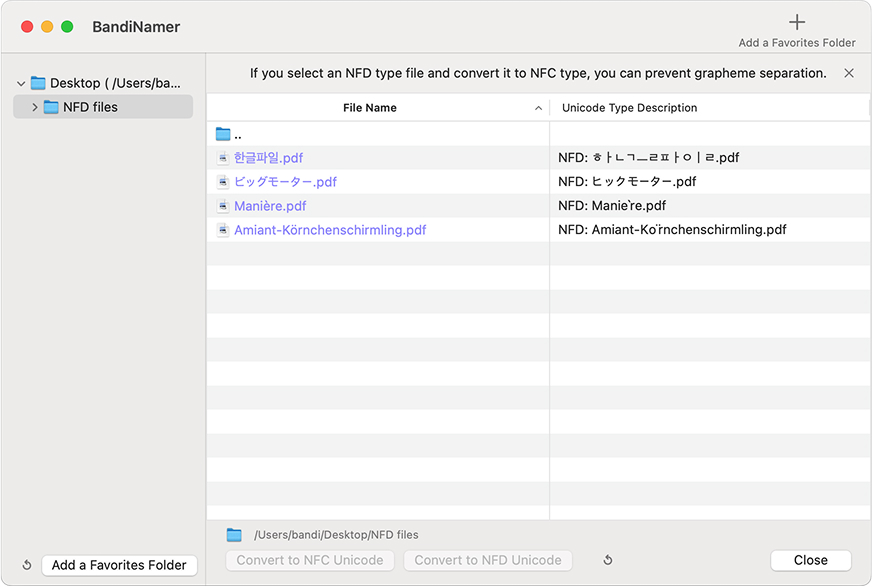 →
→ 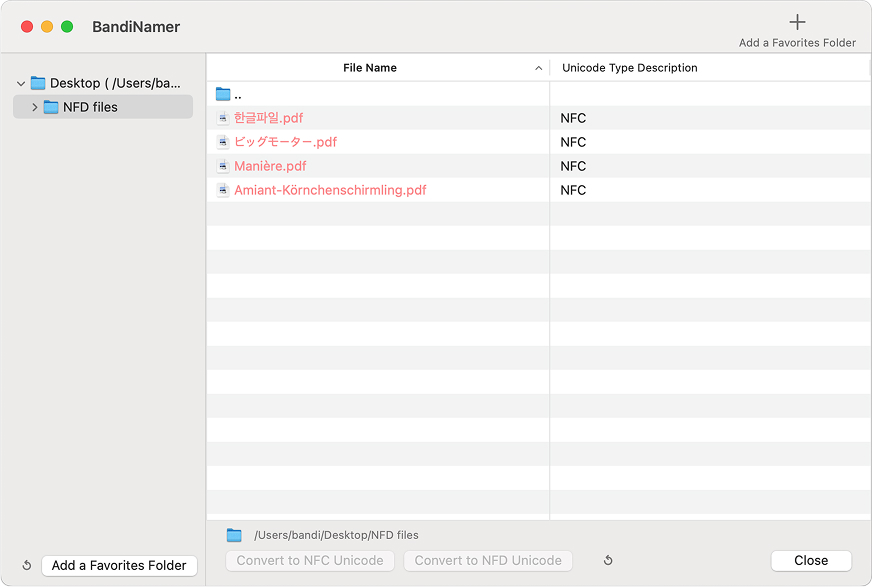
- NFD Unicode 文件名转换到 NFC(修复辅音和元音分离的谚文文件名)
- NFC Unicode 文件名转换到 NFD(面向开发人员,实验性)
Windows 上,如何修复分离的谚文文件名以正确显示
- 寻找文件名分离的文件
- 使用 BandiNamer 修复文件名
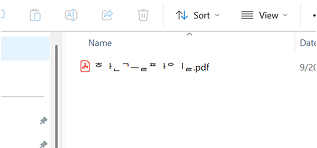
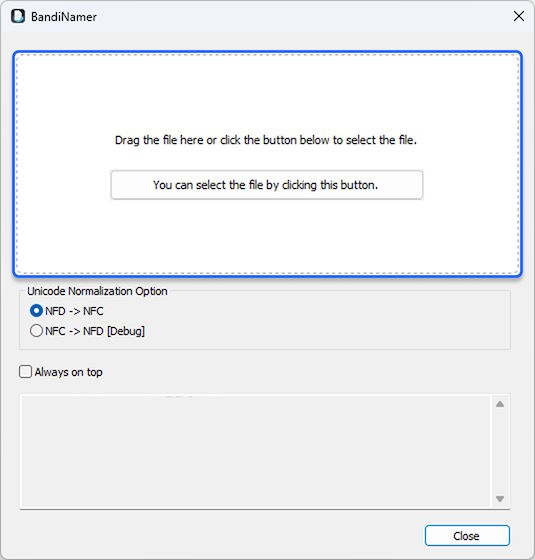 →
→ 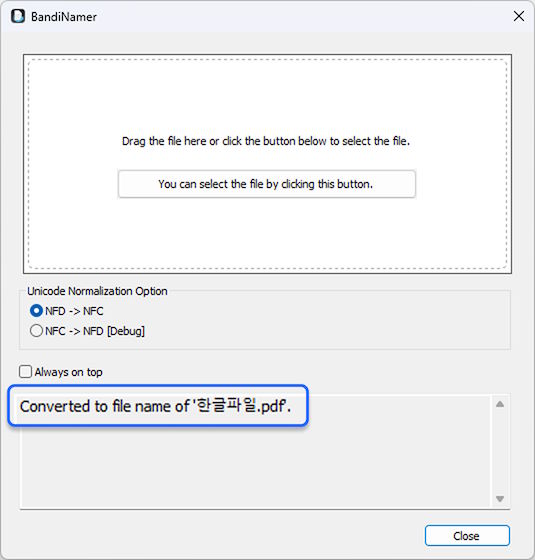
BandiNamer
BandiNamer 是一个可以更改在 macOS 上创建的 Unicode 文件名的文本表示形式的程序。
将 Unicode 文件名从分解形式 (NFD) 转换为组合形式 (NFC),以确保在 macOS 上创建的文件名能在 Windows 上正确显示。
许可证: 免费软件
系统要求
- BandiNamer for macOS:
- macOS 11 (Big Sur) or later
- Intel processors or Apple Silicon (M1, M2, M3)
- BandiNamer for Windows:
- Windows 10 or later
- 64-bit processor







