如何手动合并已拆分的 ZIP 压缩包?
如何打开 Z01 文件?
如何打开 haozip01.zip 文件?
如何禁用自动数据发送?
如何加密压缩包内的文件名?
如何从一个压缩包里只提取文件而不保留子文件夹?
如何把 Bandizip 项目从 Windows 11 的上下文菜单中移除?
如何把 Bandizip 项目从 Windows 11 的上下文菜单中移除?
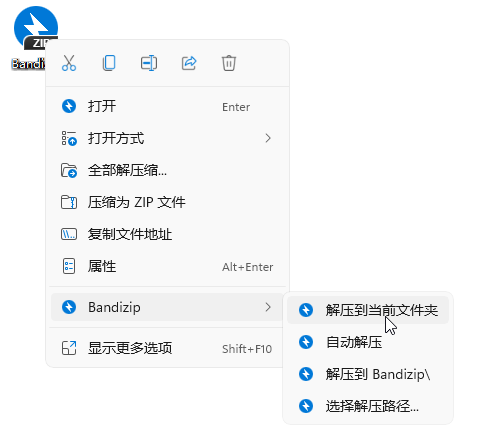
你可以使用如下所述的命令行来将 Bandizip 提供的项目从 Windows 11 的上下文菜单中移除。
在 PowerShell 中
get-appxpackage BandizipShellext* | Remove-AppxPackage

在命令提示符(cmd.exe)中
"C:\Program Files\Bandizip\data\RegPackage.x86.exe" /unreg BandizipShellext2

你还可以使用如下所述的命令行来再次注册 Bandizip 的上下文菜单项目。
"C:\Program Files\Bandizip\data\RegPackage.x86.exe" /reg "C:\Program Files\Bandizip\data\bzshell.x64.msix"


